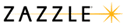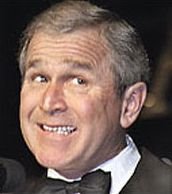 So we went from almost electing the inventor of the Internet, to electing someone who doesn't even use email. In a CNBC interview with Maria Bartiromo (as quoted in this article by the Washington Wire), George W. Bush was asked about his use of technology. That's like asking a 4 year old about his driving habits.
So we went from almost electing the inventor of the Internet, to electing someone who doesn't even use email. In a CNBC interview with Maria Bartiromo (as quoted in this article by the Washington Wire), George W. Bush was asked about his use of technology. That's like asking a 4 year old about his driving habits."One of the things I've used on the Google is to pull up maps."
Oh my. And when asked about his email habits, his answer (after translating from moron to English) is basically stating that he does not use email at all because he does not want a written record of what he says in emails. He's afraid of the media getting a hold of his email and having a field day. Heck, it's easier to deny something that is not written down.
Frankly, I'm embarrassed as an American to have "W" leading us. If he's supposed to represent Americans, then the world must think we're all a bunch of good ol' boys ready to drop a "nuke-u-lar" bomb and yell "yeee-hah!"
You know, democracy is great and all, but you have to question a system that allows someone like "W" to be elected. The electoral college seems to be the only college that our president has exceled in.
I propose to remove the electoral college system altogether and replace it with the "Let's-Make-Sure-We-Never-Elect-An-Idiot-Again" system. It will consist of secure voting of qualified candidates who know how to pronounce "nuclear" and know how to work a computer mouse. This, of course, will mean that we will never again have a president from Texas.