Sunday, November 28, 2010
Jenny Craig: Year 2 - Week Forty Four
But now that Thanksgiving has come and gone, I'm not so sure about my next weigh in. We shall see on Tuesday!
Tuesday, November 16, 2010
Jenny Craig: Year 2 - Week Forty Two and Forty Three
But this week I gained 0.8 (boo!).
Saturday, November 06, 2010
Jenny Craig: Year 2 - Week Forty One
Sunday, October 24, 2010
Jenny Craig: Year 2 - Week Forty
Sunday, October 17, 2010
Sunday, October 10, 2010
Jenny Craig: Year 2 - Week Thirty Nine
Wednesday, September 29, 2010
Jenny Craig: Year 2 - Week Thirty Eight
Tuesday, September 28, 2010
Tuesday, September 21, 2010
"Tracks and Horizons" paperback now available on Amazon!
Tracks and Horizons: 26 Countries on a Motorcycle
From 1964 to 1966, Carlos Caggiani travelled to 26 countries on a 1947 Indian Chief motorcycle with hardly a penny to his name. At 24 years of age, he embarked on the adventure of a lifetime.
He spent time with everyone from poor natives in the Andes mountains, to rich families in the United States. He crossed rivers without bridges, suffered famine, intense heat and cold, guided his motorcycle through rain and snow storms, rode on dirt and cobblestone roads, was chased by the FBI, was shot at in Bolivia during a revolutionary war, and had a serious accident due to a mechanical failure in Panama that left him hospitalized for 17 days.
The experiences in this book demonstrate a human being's tenacity and triumph in the face of adversity, and shows that anything is possible. There is always something more just beyond the horizon...and as the horizon expands, our limits disappear.
Order your copy today!
Jenny Craig: Year 2 - Week Thirty Seven
Wednesday, September 15, 2010
Jenny Craig: Year 2 - Week Thirty Six
Of course Friday is our company picnic...Hawaiian BBQ. Gulp.
Tuesday, September 14, 2010
Jenny Craig: Year 2 - Week Thirty Five
Monday, September 06, 2010
"Tracks and Horizons" now available on Kindle!
From 1964 to 1966, Carlos Caggiani travelled to 26 countries on a 1947 Indian Chief motorcycle with hardly a penny to his name. At 24 years of age, he embarked on the adventure of a lifetime. He spent time with everyone from poor natives in the Andes mountains, to rich families in the United States. He crossed rivers without bridges, suffered famine, intense heat and cold, guided his motorcycle through rain and snow storms, rode on dirt and cobblestone roads, was chased by the FBI, was shot at in Bolivia during a revolutionary war, and had a serious accident due to a mechanical failure in Panama that left him hospitalized for 17 days.
The experiences in this book demonstrate a human being's tenacity and triumph in the face of adversity, and shows that anything is possible. There is always something more just beyond the horizon...and as the horizon expands, so do the opportunities available to us.
Look for "Tracks and Horizons" to come out in paperback in the next few weeks!
Jenny Craig: Year 2 - Week Thirty Four
Tuesday, August 24, 2010
Jenny Craig: Year 2 - Week Thirty Three
Jenny Craig: Year 2 - Week Thirty Two
Sunday, August 15, 2010
Jenny Craig: Year 2 - Week Thirty One
And with chili night last night, things are looking iffy for my next weigh in. Need to get on the treadmill.
Tuesday, August 10, 2010
Jenny Craig: Year 2 - Week Thirty
But this past week has been...shall we say...challenging. A work offsite BBQ, and a boat trip that included drinking and donuts. Sigh. It was yummy and fun but I know I'll be paying for it at my weigh in tonight.
Thursday, July 29, 2010
Jenny Craig: Year 2 - Week Twenty Nine
Tuesday, July 20, 2010
Jenny Craig: Year 2 - Week Twenty Seven and Twenty Eight
Anyway, back on track now.
Tuesday, July 06, 2010
Jenny Craig: Year 2 - Week Twenty Six
Thursday, July 01, 2010
Jenny Craig: Year 2 - Week Twenty Five
Time to buckle down again.
Sunday, June 27, 2010
Jenny Craig: Year 2 - Week Twenty Four
Saturday, June 19, 2010
Review: Seidio Ultimate Screen Guard
Now, I have to say, I am typically not a "screen protector" type of guy. I have tried a few of them in the past on other phones, and was never happy with the feel, or worse yet, the way it changed the look of my phone's screen. The only thing worse than using a phone with an orange peel screen is using one made by a different kind of fruit all together (see what I did there?)
So I didn't have very high hopes for yet another screen protector when I received Seidio's Ultimate Screen Guard. But the fact that it didn't require any liquids or other adhesives to stick to the screen got me curious, at least.
Features
The back of the package lists several features for the Seidio Ultimate Screen Guard.
- Made from quality, Japanese materials to resist scratches or tears [Ok, so far so good]
- Only 0.1mm thin [Excellent]
- Designed precisely for your device for a perfect fit [Yup]
- Advanced material adheres to screen without glue or messy liquids [Bingo]
- Anti-glare and anti-fingerprint finish (Anti-Glare Model Only) [Mine was not this model]
- Enhanced clarity without reducing touch sensitivity [See below]
- No orange peel and rainbow marks [See below]
- Simple installation with included cleaning cloth and application card [See below]
Simple installation with included cleaning cloth and application card
Ok, first, I have to let it be known that I am notoriously bad at putting on screen protectors. Always have been. I inevitably get dust under them, bubbles, hair, whatever. Always. It's probably a skill that I simply lack, but installing the Seidio Ultimate Screen Guard was no different. Granted, I did not follow the directions exactly, which is obviously my problem, but I got tons of dust between it and the screen. I ended up having to wash the back of the screen protector a few times and let it air dry completely before trying again. But I finally did it successfully. I can't ding Seidio for this...the instructions are simple and should take no more than 5 minutes. This is all me.
What's comes with it?
The Seidio Ultimate Screen Guard comes in a little plastic envelope that includes the screen guard itself, an application card with instructions on it, and a microfiber cloth to clean your screen before applying the screen protector.
The screen protector is in its own protective bag and consists of a piece of plastic with the Evo screen shape cut into it.
You have to peel off the bottom and slowly roll it onto the screen while peeling it off the backing. This is the part I missed. I peeled the whole thing off at once then tried to apply it. Don't make that mistake.
Feel after some use
I've had this almost two weeks now and there are honestly times I forget it's on. Combined with the Innocase, it's almost imperceptible. My only gripe, and it's minor, is the little rainbowing I mentioned above.
Pros
- Very thin
- Little drag, feels natural
- You can tell it protects the screen, so there's a feeling of comfort having it on.
- Easily removable. Just use sticky tape on one corner to lift it off the screen and it comes right off, cleanly. Easy to reapply.
- Slight rainbow effect from fingerprint smudges
- It feels great, but still not QUITE like the naked screen.
Jenny Craig: Year 2 - Week Twenty Three
Friday, June 11, 2010
Jenny Craig: Year 2 - Week Twenty Two
But I've already started working on getting it back down. I hate the gym, but it does provide results!
Tuesday, June 08, 2010
Review: Seidio Innocase II Surface for HTC Evo
Installation
Couldn't be easier. Slide on the top half, then slide on the bottom half. Boom. Done. I recommend cleaning the phone of dust/fibers/lint before installing, as sliding the parts on with anything abrasive caught inside could potentially scratch it.
Quality
The quality is great. The case is solid, with a good grip, and feels very sturdy. You certainly feel safer with this case on. After using it a few times during a call, I did notice a bit of creaking if I shifted the phone around in my hand. Nothing major or distracting, but thought I would mention it. This creaking is due to the fact that it is made of two separate peaces snapped together. There are tolerances involved, and even the tiniest gaps would cause some creaking. Is it a problem? No. On the plus side, I was informed by Seidio that they are now inspecting all cases thoroughly before they ship as a precaution to eliminate any possible defective cases. Can't ask for more than that.
A big plus is the inside felt lining, which helps prevent scratching and cushions the phone nicely. However, I wish it would span across the entire inside of the case. For some reason, it only covers the inner parts, leaving the edges unfelted.
Size
There's nothing like using your phone in its natural state, unencumbered by anything that adds size or weight. That being said, the Innocase II Surface adds just enough to protect the phone from scratches or minor drops, but not enough to make a huge difference in size. I'm not saying it's not noticeable...you will certainly know you are using a case...but the trade off is only minor for the feeling of safety you will gain from keeping it on.
To put it in perspective, I originally bought the HTC Messenger Vertical Pouch from HTCPedia since I wanted to use my Evo bare. And that pouch is quite nice. What I didn't forsee was how big that pouch was in my pocket. It was significantly larger than the bare phone. The Innocase, however, is MUCH smaller in my pocket...almost as comfortable as the bare phone. Almost.
Removing the Case
At first, I was having trouble removing the phone from the case. The two pieces interlocked and it seemed extremely challenging to try to remove it. The instructions that came with it said to hold the top half and wiggle the bottom half. Well that just didn't work for me. A successful method I came up with was to use a guitar pick to slide into the crease between the two halves...but that was not practical, and it was still a little difficult to get it right.
I finally saw a post on an Android forum that mentioned pressing down on the middle part of the bottom half, then sliding the top right off. Brilliant. Basically, the bottom half contains a little plastic clip that grabs on to the top half. By pressing down on that spot, the clip loosens and the top slides right off. Watch the video to see how it's done. Very easy.
Seidio tells me they have listened to the feedback of their customers and have included a better install/remove instruction sheet for the case. That's good, because what they suggested in the original instructions was near impossible to get to work. Hopefully, the new instructions will mirror what I have suggested :-)
Fingerprints
Generally, the case is a matte color, so you would think it doesn't pick up too many fingerprints or smudges. It certainly picks up less than the screen, but it does pick up some. You can see it a bit in my video. Now I don't know if my fingers are greasier than most, but they certainly do leave prints all over my phone, bare or in this case. It's less on the case, but they still show up. I'm not overly concerned here, however. The prints wipe off easily, especially with a moist towel (with the case off, please...don't "wash" your case while the phone is still in it!)
Conclusion
Overall, I give the Seidio Innocase II Surface a solid 8 out of 10. It's size is great, and it provides great protection, while managing to stay stylish in the process. I got the black one, but Seidio offers them in blue, pink, burgundy, and more...a nice touch. I wish it didn't pick up my fingerprints so readily, and the slight creaking when squeezing your phone a bit are really the only two minor issues I had with this case. For now, this is my main case (along with a Seidio Ultimate Screen Guard - review to come). My leather messenger pouch is good for when I need to pack my phone in my gym bag, for example, since it will offer a bit more protection as it fully covers the screen, but for day to day use, I highly recommend the Seidio Innocase II Surface.
Tuesday, June 01, 2010
Review of the HTC Messenger Vertical Pouch for the HTC Evo 4G
One of the first things I did (after playing with the Evo for a day) is go searching for a case. I scoured forums, searched Google, eBay, Amazon, etc. It wasn't until I came across HTCPedia.com that I found what I was looking for. It's the HTC Messenger Vertical Pouch, presumably made for the HTC HD2, which has similar dimensions to the Evo, and now being marketed as for the HD2 as well as for the Evo.
The case is elegantly simple...a soft leather pouch, open on one end, with a cloth material inside that supposedly helps wipe the smudges off your screen as you pull out the phone. The fit is nice and snug, but not too tight. It won't fall out by itself, but it is still easy to remove by hand.
The leather looks nice, and smells like real leather, but not overwhelmingly so. The inside cloth material is soft, almost like suede. As for cleaning your screen of smudges, well it does help, but it certainly does not completely wipe them off. I suppose with repeated removals and insertions it will eventually clean the screen, but when I remove the phone, I use it and add more smudges. So in practice, the "clean your screen" is really more about removing minor bits of dust than it is about removing finger smudges.
Using this case, I have no fear of throwing the phone in my pocket along with my keys. Sure, it adds some extra bulk, but it's safe.
Pros:
- High quality manufacturing - well stitched, nice leather
- Form fitting - helps keep the Evo protected, won't fall out accidentally
- Soft cloth interior - helps keep the dust off the screen
- Removable - use the phone in its naked glory, then put it back in the pouch when done
Cons:
- Makes the Evo bigger in your pocket
- Contains a small label on the inside that I'm afraid will somehow scratch the screen if I insert the phone facing backwards. I'm probably being paranoid, though.
- To charge the phone while in the case, you have to insert the phone upside down, which could turn the phone on accidentally if the power button is pushed.
Overall, I am very pleased with this pouch since it lets me still use the phone naked (the phone, not me) and provides a nice protective "house" when I'm not using the phone.
For more pictures, please view my Picasa gallery.
Thursday, May 27, 2010
Fring, Skype, Android, Evo
Fring released an app for Android phones that allows video calls over Wi-Fi/3G/4G. It also integrates with Skype and allows you to connect to any of your Skype contacts as well. So I connected with a Skype friend who was at his desktop PC running Skype with a desktop USB camera connected. Bing, bang, boom, we were video conferencing! My screen showed his video with my video in the corner, a la picture in picture.
Of course, the HTC Evo has a front facing camera that makes this all very convenient. Other phones without a front facing camera can presumably still use it, but will have to point their screens away from themselves when making a call.
Video quality was ok...a few skips here and there but totally usable. I walked around my office showing it off to coworkers, who were pretty impressed.
I then friended someone else with an Evo from a forum I frequent and we also had a video chat, Evo-to-Evo. He was located in Kansas City, while I was in Redwood City, California. He walked outside and showed me around. Video got choppy at that point since he was on Wi-Fi and was losing his signal. But it worked. And it worked well enough to be a usable product.
Now onto the flying cars that collapse into briefcases...
Wednesday, May 26, 2010
Jenny Craig: Year 2 - Week Twenty One
Sunday, May 23, 2010
Tuesday, May 18, 2010
The Sprint Evo 4G
Found this in a forum post on Android Central and thought it was interesting...a Flash feature overview of The Sprint Evo, the upcoming uberphone from HTC. This thing's a monster. Of course, by the magic of the interwebs, this comment will live forever, even when the Evo is to future geeks what the iPhone is to us now. Oh snap! Did I just diss the iPhone? Ok, I meant the Motorola Razr. It's what the Razr is to us now. ;-)
Jenny Craig: Year 2 - Week Twenty
Thursday, May 13, 2010
The lazy CEO’s 10-step guide to crowdsourcing every business task
Lukas Biewald (pictured left) is cofounder and chief executive of CrowdFlower, a startup that helps businesses crowdsource small tasks. Vaughn Hester (pictured below) is an account manager/analyst at CrowdFlower.
Whether you are starting a new company or are just the laziest CEO ever, there’s great news for you — the explosion in crowdsourcing strategies and solutions means you might be able to get started without any full-time employees! If you have projects or jobs that need to be completed quickly and inexpensively, here are some tips for getting the crowd to do your heavy lifting:
You need a name for your business. One iPhone developer put the task of naming his e-reader out to the crowd through Amazon’s Mechanical Turk, and $27.50 and 500 responses later came up with the name iReadFast. That’s even cheaper than the Silicon Valley tradition of getting a few friends together with a few cases of beer before godaddy.com crushes your dreams.
- Now your great new name needs an eye-catching logo. 99 Designs helps companies crowdsource graphic design work to a broad network of artists and designers who compete to submit the best idea. You offer a payment price for the best logo, then pick the one you like best from the submissions.
- Once you cover those basics, you probably need lots of money. Immediately. Crowdsource your funding with Kickstarter, a funding platform for artists, designers, filmmakers, musicians, journalists, inventors, explorers and more. You name the amount of money you need to do something; people in turn pledge amounts in support of this project or business. If you receive enough pledges, your donors’ payments are processesed and you receive the full amount. You can incentivize your crowdfunders in creative ways with items like t-shirts, books, etc.
- In the digital age, you will probably need code development or programming. TopCoder claims to have been crowdsourcing since 2001, before there was a name for this phenomenon. It runs competitions with prizes that enable participants to compete for the best software, development and employment services solutions. To make an amazing webpage, oDesk can connect you with a web developer (or any other sort of freelancer you may seek). Its tools enable you to view progress on the project as work is completed.
- No product will be successful without customers – and that means marketing. Go to Trada, a search engine marketing and optimization company that lets the crowd pick the best keywords for your company or campaign.
- With your website and your AdWords account, you have a solid online presence. Find leads in the industries you are targeting with Jigsaw (recently acquired by Salesforce.com). It lets people upload contact information in exchange for the ability to download other people’s contact information. If you want all the phone numbers of all the execs, there’s a way to make it happen. Jigsaw has what it claims to be the world’s largest database of contact information.
- Now that you have these leads, it’s time to take a good look in the mirror and decide whether or not you really want to call them all. Chances are you don’t, which is right about when you want to visit LiveOps. The company specializes in call center outsourcing where you can set the script that you want “your” sales people to use. It has thousands of people (many of whom are stay at home mothers) in the United States who make the calls from their own homes.
- In the inevitable event that your customers get angry, use Get Satisfaction, where they can help each other. Get Satisfaction gives your customers a place to ask questions and voice complaints about your product. Often, your customer is the best person to respond to an issue another customer is having.
- Now that you have a healthy business you need to make sure that you invest in R&D to stay ahead of the competition. This is the point at which you want to visit InnoCentive, a company that allows you to outsource research and development of any kind. It lets you set bounties for the discovery of new things. This could range from a new compression algorithm to a new drug.
- By now you are undoubtedly big enough and prosperous enough to have your own corporate social responsibility efforts. Samasource lets you send microtasks to youth, refugees and women in developing countries. Your rich friends who are iPhone/iPad users can support this via GiveWork (iTunes link), an app developed with CrowdFlower that allows users to donate their time to charity by double checking the work done by Samasource workers.
Crowdsourcing isn’t just a buzzword –- it’s an effective way for companies to get started fast and iterate quickly with less overhead. All of these companies offer a service with less upfront commitment than traditional outsourcing -– and that advantage really shines when it comes to early stage companies.
Tags: crowdsourcing, Mechanical Turk
Companies: 99 Designs, Amazon.com, Crowdflower, Get Satisfaction, Innocentive, Jigsaw, Kickstarter, Liveops, oDesk, Samsource, TopCoder, Trada
Wednesday, May 12, 2010
EVO 4G FAQs | AndroidGuys
4G/3G/WiFi
4.3" Screen
GPS
HDMI Out (720p)
720p Video Recording
1.3MP Front Facing Camera
8MP Back Facing Camera
Create a wireless hotspot (3G or 4G)
Simultaneous voice/data
1GHz Snapdragon Processor
Digital Compass/Proximity & Motion Sensors
FM Tuner
microSD card Slot
Android 2.1
Tuesday, May 11, 2010
Jenny Craig: Year 2 - Week Nineteen
Monday, May 10, 2010
Friday, May 07, 2010
The results are in...
I recently entered a video in AndroidCentral's "Win Phil's Nexus One" contest, and after a week of voting, my video won! They were actually giving away two Nexus One's, so two of us won. Here is the announcement: http://www.androidcentral.com/and-nexus-one-winners-are
Thanks to everyone who voted for me!
Thursday, May 06, 2010
Jenny Craig: Year 2 - Week Eighteen
Monday, May 03, 2010
Vote for my video!
My video made it into the finals! Now it's up to YOU to vote for my video to win!
To see all 15 finalists and vote for your favorite (me!) visit this page:
http://www.androidcentral.com/time-vote-nexus-one-contest-finalists
Watch my video (labeled "Ed"...it's the one with the guitar), select "Ed" from the choices and click the "Vote" button. I appreciate it! Thanks! Oh and PLEASE send this to any friends who may enjoy it :-)
Friday, April 30, 2010
Jenny Craig: Year 2 - Week Seventeen
Tuesday, April 27, 2010
Win Phil's Nexus One Contest Entry (Hard to Handle)
Well, here's my entry to that contest! I'll post the voting link as soon as that is ready.
Thursday, April 22, 2010
Pictures from my dad's Around the World motorcycle trip in the 60's
Below is an album of pictures and newspaper clippings from his voyage.
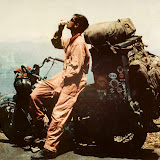 |
| Huellas y Horizontes |
Wednesday, April 21, 2010
Jenny Craig: Year 2 - Week Sixteen
Tuesday, April 20, 2010
Fighting Android Fragmentation: Should HTC Sense become an app?
One thing HTC usually adds to most of their offerings (thought not on the Nexus One) is a user interface layer called "HTC Sense". This is basically "skin" of sorts that adds some functionality to HTC phones, including cool widgets and social networking add-ons. It is typically highly regarded in the Android world, though there are those who would prefer a "stock" Android installation.
I personally use the Sprint HTC Hero Android phone (pictured). It runs HTC Sense, though it's currently still running Android 1.5, and not the latest 2.1 that the newer phones are getting. This is an example of what people are calling the "fragmentation" of Android. Fragmentation basically means that there are multiple versions of the Android OS out in the wild, causing some software to only run only on certain versions. Fragmentation is bad any way you look at it. Software developers have to choose which version their apps will support, or need to work harder to support them all.
Add on top of that the modifications that some carriers add to their phones (Sprint adds their own built-in apps, for example) and the different skins that certain manufacturers add (HTC Sense and Motorola's Motoblur, for example) and you get a difficult and complex landscape to manage.
Google has announced that they plan to battle fragmentation starting with the next version of Android, code-named Froyo, by focusing the OS to include just the core fundamentals, and breaking out certain features as downloadable apps instead of being baked into the core. This is a great step forward in fighting fragmentation, and it occurred to me that it is only the first step.
Carriers and handset manufacturers need to follow by making their add-ons an a-la-carte affair. Want HTC Sense on your handset? Download the app! Want Sprint TV? Search the marketplace!
Obviously, there would need to be some logic around this for business purposes. For example, only HTC handsets can download HTC Sense in the marketplace. Or only Sprint customers would be able to download Sprint TV.
Or better yet, make HTC Sense (or Motoblur) available to everyone for a small fee. If you happen to prefer using Sense over stock Android, why not be able to install it? And HTC can make a buck in the process. The idea is for ALL Android phones to be able to run the same stock version and get updates from Google, and all the other features and add-ons would be downloadable. Kind of sounds like a regular desktop OS, doesn't it? Sure would make it easier, faster, and more convenient for all!
Thoughts?
Monday, April 19, 2010
Steve Jobs Reiterates: “Folks who want porn can buy an Android phone”
Steve Jobs Reiterates: “Folks who want porn can buy an Android phone”
Sunday, April 18, 2010
Inky & Blinky & Pinky & Clyde T-shirt from Zazzle.com
Friday, April 16, 2010
Jenny Craig: Year 2 - Week Fifteen
As a matter of fact, the day after my weigh-in at Jenny Craig, I had already dropped the weight.
This week is looking free and clear, and I have high hopes of dropping more weight :-)
Sunday, April 11, 2010
Jenny Craig: Year 2 - Week Fourteen
I'll just have to work harder to stem the tide.
Wednesday, March 31, 2010
The Orc King, by R.A. Salvatore
Tuesday, March 30, 2010
Jenny Craig: Year 2 - Week Thirteen
Wednesday, March 24, 2010
Jenny Craig: Year 2 - Week Twelve
Tuesday, March 23, 2010
Joe Biden QR Code on Health Care Reform T-shirts!
Sunday, March 21, 2010
New touchpad driver enables multitouch on most laptops
I had to uninstall the Dell Touchpad driver, reboot, then install this one. Now two-finger scrolling and other gestures work.
New HP Touchpad Driver that Unlocks Multi-Touch on older Touchpad - www.hardwarezone.com.sg
Friday, March 19, 2010
My New Dell Mini 1012 Netbook
I've had this for less than one day so far but I'm totally digging it. It's small, light, and quiet (no fans). It does get a tad warm underneath, but nothing like my Dell Inspiron 1720 (my 17" monster laptop).
Here's a pic of the Mini sitting on top of the 1720.
The Mini 1012 is running Windows 7 Professional, has a 10.1 inch screen, an Intel Atom N450 1.66Ghz processor, 1GB RAM, and a 160GB hard drive. I'll be adding more RAM (maxes out at 2GB) and an internal bluetooth module so I can use a wireless mouse. Ordered the parts.
This thing will be perfect for meetings, taking notes, connecting to a projector to give Powerpoint presentations, email, and web surfing. Out of curiosity I am installing the Photoshop CS4 Trial just to see if it can even run. I am not too optimistic about that :-)
Wednesday, March 17, 2010
Jenny Craig: Year 2 - Week Eleven
Thursday, March 11, 2010
Jenny Craig: Year 2 - Week Ten
Hockey game this weekend...I'll try to be good!
Wednesday, March 03, 2010
Jenny Craig: Year 2 - Week Nine
Unfortunately this weekend will be tough since my dad will be visiting (yay!) and we'll be eating out a lot (boo! but secretly yay!). I'll try to make better choices...it's all I can do :-)
Tuesday, March 02, 2010
Apple is scared of Android
Android has been growing by leaps and bounds in the past year, and this seems to have caught Apple's notice. Interestingly, rather than attack Google directly, Apple has decided to sue HTC, the top handset maker of Android phones, for infringing on 20 Apple patents. But make no mistake...this is a warning shot aimed directly at Google.
Oh, Apple. You're no longer just a cocky elitist...now you're a bully too. And one that employs children.
Friday, February 26, 2010
Get your own QR Code on a t-shirt or other products at QRCNow.com!
Ever see one of these codes? Well if you haven't, you probably will pretty soon. They are becoming very popular these days. So, what is it?
This is called a QR Code, or "Quick Response Code", and it can contain all sorts of information. Think of it as a bar code on steroids. Using scanner software (available on all Android phones and also the iPhone) you can point your phone's camera to a QR Code and get the information it contains.
The scanner app will also identify the kind of data (email address, website URL, contact info, etc.) and present to you the appropriate options (send an email, go to a website, save a contact...) Some DVD makers are already including these codes on the DVD cover with a link to a trailer.
QR Codes are already popular in other countries, and is gaining momentum here in the U.S. And now you can take advantage of this by generating your own QR Code and having it printed on a t-shirt, business card, mug, or any number of other products. Just visit my new site, http://www.QRCNow.com to create your very own QR Code product. Cool! :-)
Jenny Craig: Year 2 - Week Eight
Sunday, February 21, 2010
Jenny Craig: Year 2 - Week Seven
Thursday, February 11, 2010
Jenny Craig: Year 2 - Week Six
Wednesday, February 03, 2010
Jenny Craig: Year 2 - Week Five
Well, seems to have worked! This week I lost 1.2 pounds! Which surprised me since this week still included some of my January exploits ;-)
In any case, my new year has now begun.
Wednesday, January 27, 2010
Jenny Craig: Year 2 - Week Four
Tuesday, January 26, 2010
Jenny Craig: Year 2 - Week Three
Basically, my mind has been set on starting fresh in February, and I think that makes it easier to cheat. I have been good in between all the bad, so this could have been way worse than it was. But anyway, January is almost over, then I will get more serious :-)
Friday, January 22, 2010
Friday, January 15, 2010
Sprint HTC Hero...all cracked up!
Note the scratches on the bottom. Funny thing is, the phone still works perfectly, and if you don't mind some cuts on your fingertips, you can even use the screen!
Sidenote: These pictures were taken using MY Sprint HTC Hero :-)
Tuesday, January 12, 2010
Jenny Craig: Year 2 - Week Two
Friday, January 08, 2010
Thursday, January 07, 2010
Jenny Craig: Year 2 - Week One
We're starting 2010 in February, right?
Friday, January 01, 2010
Jenny Craig: Week Forty Eight Results - Last of 2009
Next up: A couple of birthday dinners coming up, then Vegas at the end of the month. THEN I can finally start in full force again :-)















